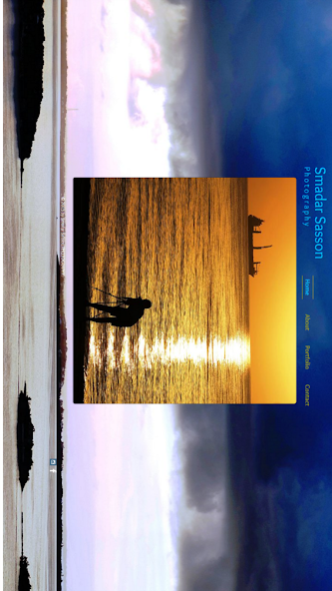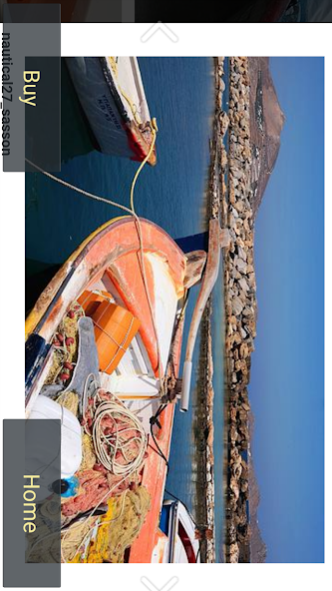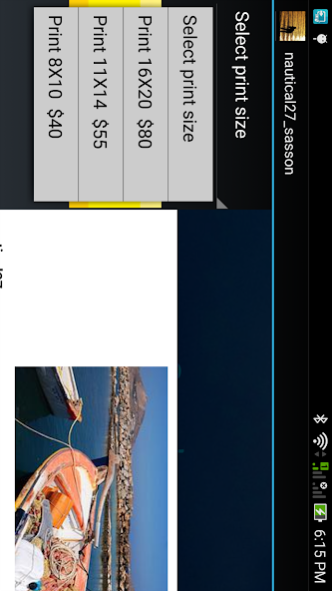Smadar photo art 1.8
Free Version
Publisher Description
Currently reside in Miami, Florida. Born in Tel Aviv, Israel.
Photography Locations: In South Florida: South Beach, Miami Beach, Wynwood Miami, Design district Miami, Delray Wetlands and the Everglades.
Other locations from my travels: Israel (which I visit often) mainly Tel-Aviv. The Pacific Northwest U.S. including Oregon and Washington (where I lived and continue to visit). New York City (one of my favorite cities). The Bahamas Islands (fantastic getaway from Miami). Europe, mainly Italy and recently Buenos Aires, Argentina (a wonderful new discovery).
Recent Exhibits & achievements:
Photography Exhibitor as part of “Art is Life” at Art Deco weekend, South Beach (January 2015)
Futurama Gallery, Miami, Cafe con Arte exhibit (October 2015)
Miami Dade College, Spanish Heritage photography exhibit (October 2015)
Hotel Alamo, Miami Beach. My photography installed throughout the new hotel; rooms and hallways (October 2015)
About Smadar photo art
Smadar photo art is a free app for Android published in the Screen Capture list of apps, part of Graphic Apps.
The company that develops Smadar photo art is Rough Ideas. The latest version released by its developer is 1.8.
To install Smadar photo art on your Android device, just click the green Continue To App button above to start the installation process. The app is listed on our website since 2019-08-29 and was downloaded 22 times. We have already checked if the download link is safe, however for your own protection we recommend that you scan the downloaded app with your antivirus. Your antivirus may detect the Smadar photo art as malware as malware if the download link to rideas.smadarphotoart is broken.
How to install Smadar photo art on your Android device:
- Click on the Continue To App button on our website. This will redirect you to Google Play.
- Once the Smadar photo art is shown in the Google Play listing of your Android device, you can start its download and installation. Tap on the Install button located below the search bar and to the right of the app icon.
- A pop-up window with the permissions required by Smadar photo art will be shown. Click on Accept to continue the process.
- Smadar photo art will be downloaded onto your device, displaying a progress. Once the download completes, the installation will start and you'll get a notification after the installation is finished.